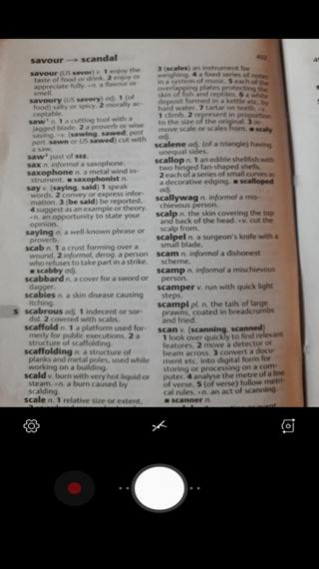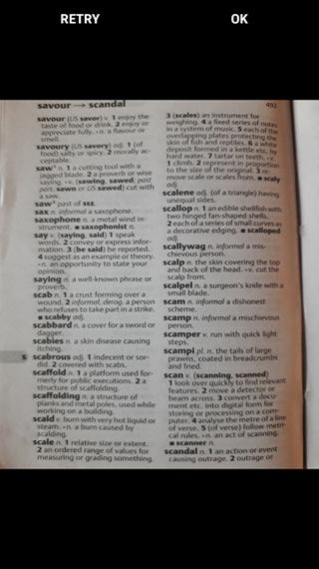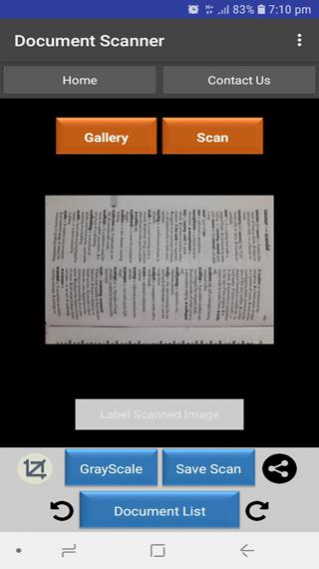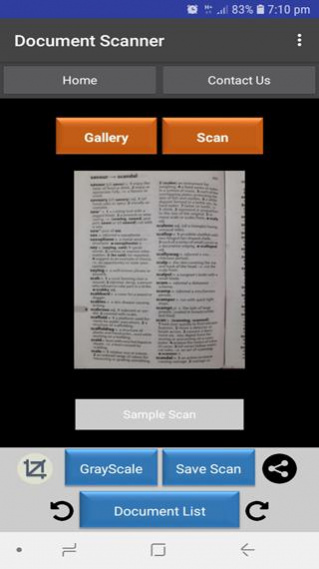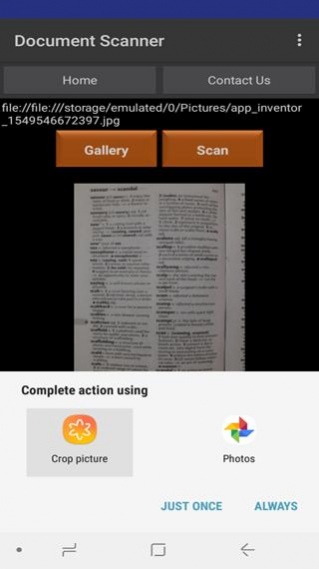PDF Scanner Pro 22.1.0
Paid Version
Publisher Description
PDF Scanner is a document scanner app for Android. Use this Scanner to convert your paper’s copy into high-quality digital copy of PDF document. Convert images to premium quality PDF and upload documents to cloud storage services such as dropbox, Google drive, evernote, etc, Storage has no limits.Scans can be saved in Original - Black and White - Grayscale.
PDF Scanner is quick and easy to use Document Scanner app, No Need to Hold your Camera Still just place your document and scan, the document will be converted to PDF and jpeg; ready to save, share with e-mails and even more.
Features PDF Scanner :-
------ - Camera Scan, ( Original, Black and White, Threshold ,Grayscale),
- Flash On -Off,
- Preview Thumbnail,
- Selection and Preview with Grid,
- Corner Selection,
- Ultra-fast processing,
- Email document as PDF, JPEG or PNG, or save to camera roll,
- Manual and auto detection of edges,
- Save Format in PDF and jpg.,
- Scan your Super-Sized Papers, Certificates, Architectural Plans, etc.,
- Crop ,Next ,Save,
- Option to delete single and delete all from app,
- Add files to ( Dropbox, Google Drive and even more),
- Save and Share Via, (Cloud, Gmail, Email, ChatON, WeChat, Whatsapp,
G+,Wi-Fi Direct and even more.,
Features QR Code Scanner:-
------ - Camera Scan,
- Direct Point Scan,
- Get direct Link,
- Save Link,
- Search Contents,
- Share Link Via, ( Gmail, Email, SMS, ChatON,
WeChat, Whatsapp, G+,Wi - Fi Direct and even more,
- Open Link, ( Browser, Direct )...,
Features QR Code List :-
------ - Camera Scan,
- Scanned Code List with Link ,Date and Time,
- Send Code List or Select Code to share ,Via ( Gmail, Email, SMS, ChatON,
WeChat, Whatsapp, G+,Wi - Fi Direct and even more...,
- Add Codes to Dropbox, Cloud,
- Search Contents,
Features Barcode Scanner :-
------ - Camera Scan,
- Scanned list Number with Image Logo , Date and Time,
- Code List with Logo Link and Number,
- Edit Code clear List.
QR code and Bar Code Scanner is also a easy to use ; just have to point on the QR Code or Bar Code and app will automatically detect and scan the codes you pointed, both scanners can read and scan all types of scans that is text , URL , ISBN , products , contact ,calendar , email , location , Wi - Fi , TV , PC , displal products etc., and even more ...,
Your Rating and Reviews are Valuable to us...,
About PDF Scanner Pro
PDF Scanner Pro is a paid app for Android published in the Office Suites & Tools list of apps, part of Business.
The company that develops PDF Scanner Pro is LineApps. The latest version released by its developer is 22.1.0.
To install PDF Scanner Pro on your Android device, just click the green Continue To App button above to start the installation process. The app is listed on our website since 2021-03-12 and was downloaded 2 times. We have already checked if the download link is safe, however for your own protection we recommend that you scan the downloaded app with your antivirus. Your antivirus may detect the PDF Scanner Pro as malware as malware if the download link to appinventor.ai_bhagattv.PDFScannerPro is broken.
How to install PDF Scanner Pro on your Android device:
- Click on the Continue To App button on our website. This will redirect you to Google Play.
- Once the PDF Scanner Pro is shown in the Google Play listing of your Android device, you can start its download and installation. Tap on the Install button located below the search bar and to the right of the app icon.
- A pop-up window with the permissions required by PDF Scanner Pro will be shown. Click on Accept to continue the process.
- PDF Scanner Pro will be downloaded onto your device, displaying a progress. Once the download completes, the installation will start and you'll get a notification after the installation is finished.